Every day, small to medium-sized businesses (SMBs) face cybersecurity threat actors with designs to cripple their targets’ operations. Among the many techniques these cybercriminals have at their disposal—and one which is gaining popularity due to its effectiveness—is targeting compromised credentials.
SMBs simply cannot continue to operate under the notion that a “cyberattack would never happen to us.” These threats are so rampant, it truly is only a matter of time before your organization is targeted. And if your credentials have been compromised, this can lead to substantial losses. A compromised credential can turn what seems like just another day at the office into a dire security emergency that can damage a business’ financial health and reputation.
Table of Contents
Compromised credentials are serious cybersecurity threats where sensitive information is exposed to unauthorized parties, often resulting in unauthorized access to critical systems.
What’s At Stake?
Cybercriminals specifically target SMBs because they frequently have less stringent security measures compared to larger enterprises. The consequences of such oversight can include severe financial losses, damaged reputations, operational disruptions, and significant legal implications due to non-compliance with privacy laws.
Subscribe to Our Newsletter
Compromised Credentials
Compromised credentials involve the theft and misuse of someone’s authentication details, such as usernames and passwords.
Once they choose their target, cybercriminals have many tools in their arsenal to carry out their attack and compromise the credentials. Once they purloin this information, threat actors can use it to carry out unauthorized and often malicious activities, damaging the business. In the next section, we’ll discuss the most common methods and how they work.
How Threat Actors Gain Access
A common misconception about cyber threats is that they revolve around complex hacking techniques. However, the reality is often far simpler: threat actors are no longer hacking in; they are simply logging in.
This truth underscores the evolving nature of cyberattacks, where gaining unauthorized access is more about exploiting human error and existing credentials than about breaking through digital defenses.
How do cybercriminals acquire compromised credentials? Here are the 4 most common methods:
1. Phishing
Phishing is a social engineering attack that tricks users into handing over their confidential information. Here’s how it unfolds:
- Preparation: The attacker chooses their target and crafts a convincing email that mimics a legitimate source, such as a bank, a known software provider, or a social networking site.
- Luring: The email is designed to create a sense of urgency or fear, prompting the recipient to act quickly. It may ask the user to verify their account details, change their password, or check a transaction.
- Deception: The email contains a link that directs the user to a fraudulent website that closely resembles the legitimate site. To the untrained eye, the differences are almost indistinguishable.
- Data Harvesting: The fraudulent site prompts the user to enter their personal details, including login credentials, financial information, or security questions.
- Exploitation: With the information acquired, the attacker can now access the victim’s accounts, initiate fraudulent transactions, or further propagate the phishing scheme.
Recipients are duped by emails that look like they’re from legitimate, trusted sources, persuading them to click on malicious links due to urgency or fear created by the content of the message.
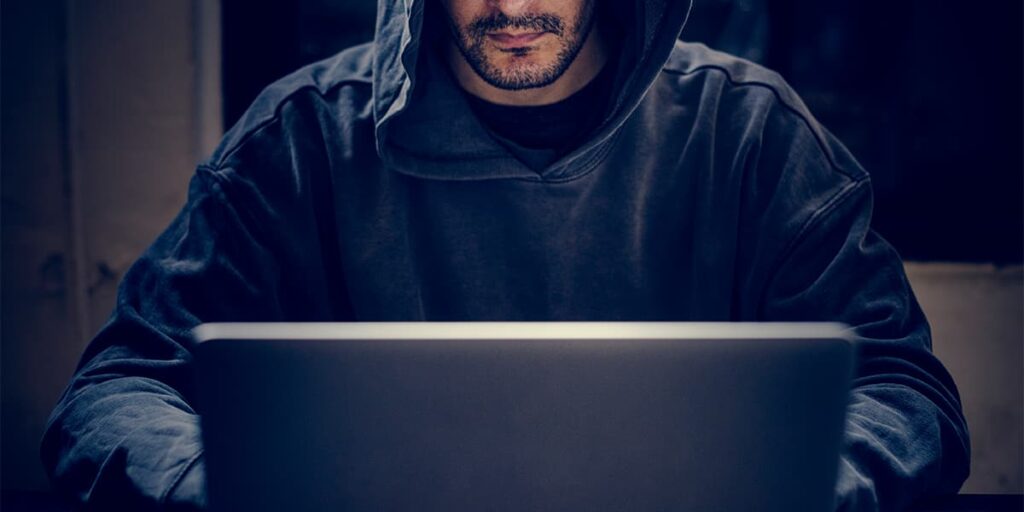
Cybercriminals are no longer hacking into systems, they are simply logging in.
2. Malware
Malware (malicious software) encompasses a range of harmful programs designed to infiltrate and damage computers or networks.
1. Distribution: The attacker distributes malware through infected email attachments, compromised websites, or malicious downloads. This often involves tricking the user into initiating the download themselves.
2. Installation: Once executed, the malware installs itself on the host device, often without the user’s knowledge. It may disguise itself or use vulnerabilities in existing software to gain access.
3. Propagation: Some malware is designed to spread across networks, seeking out vulnerable systems or stealing credentials to facilitate further attacks.
4. Activity Monitoring: Keyloggers, a type of malware, specifically record every keystroke, capturing passwords, and other sensitive information as they’re entered.
5. Data Exfiltration: The stolen data is then sent back to the attacker, who can use or sell the information for malicious purposes.
Users inadvertently download malware because they don’t recognize the signs of malicious content or overestimate their security software’s ability to protect against threats.
3. Leaked Databases
Accessing and using leaked databases involves making use of information exposed through data breaches.
- Discovery: Attackers locate leaked databases on online forums, dark web marketplaces, or through file-sharing sites.
- Analysis: They analyze data to identify valuable information, such as usernames, email addresses, and passwords.
- Testing: The credentials are tested on various websites and services. Automated tools can expedite this process, trying thousands of combinations across multiple platforms.
- Compromise: Successful login attempts allow the attacker direct access to accounts, personal data, or even financial assets.
- Amplification: Often, attackers will leverage access to one account to reset passwords or bypass security questions on other platforms, using details found in the initial breached data.
Users commonly reuse passwords across multiple accounts, making it easier for attackers to access various services when they get hold of one set of credentials from a data breach.
4. Credential Stuffing
Credential stuffing takes advantage of the common practice of reusing passwords across multiple services.
- Credential Compilation: First, attackers amass usernames and passwords from various breaches, creating a comprehensive list of credentials to attempt.
- Target Selection: They select targets known for their value or weaker security practices, often based on the likelihood of password reuse.
- Automation: Using automated tools, the attackers systematically attempt to log in to various accounts across multiple websites using the compiled list of stolen credentials.
- Access Gained: Successful logins provide immediate access to the account, allowing for theft, data breach, or further malicious activity.
- Expansion: After gaining initial access, attackers explore other services where the same credentials might provide entry, increasing their unauthorized access.
A combination of reused passwords and neglecting to act on security notifications leaves users vulnerable to automated attacks that test stolen credentials across multiple platforms.
What’s at Risk for SMBs?
SMBs face not only immediate financial losses but also long-term reputational damage that can sometimes shut down operations permanently. Legal and compliance complications can also arise, turning managerial oversight into significant liability.

When credentials are stolen, threat actors can use them to access your systems.
Preventative Measures Leadership Can Take
It’s been said “an ounce of prevention is worth a pound of cure.” And it’s true here, too. The ability for SMBs to adopt a proactive mindset towards cybersecurity allows them to prevent incidents from happening in the first place. Here are effective strategies:
Strong Password Policies and User Education
Educating staff about the importance of strong, unique passwords and implementing strict password policies will reduce vulnerability.
Multi-Factor Authentication
By adding an extra step to the log-in process, multi-factor authentication (MFA) adds an additional layer of security. It requires users to provide an extra verification, so one compromised password is not enough to gain entry.
Regular Security Audits and Threat Monitoring
Conducting audits and continuous monitoring of network activities helps identify and mitigate threats early.
Up-to-date Security Software
Keeping all antivirus and antimalware programs updated can thwart many attempts by cybercriminals to infiltrate company systems.
Employee Training and Security-Aware Culture
Regular training and a strong cybersecurity culture reduces risks and fosters a more responsive workforce.
Intervention: Actions to Take if Credentials Are Compromised
No security policy is infallible, so it’s critical to be prepared should a credential become compromised. Recognizing the signs of a breach and knowing the immediate steps to take can significantly contain and mitigate potential damage.
Remember, your goals post-breach is to recover as quickly as possible, minimize damage, and learn from the incident so you can strengthen your defenses for the future.
Signs of Compromised Credentials
Unusual Account Activity
Indicators of compromised credentials often begin with anomalies in user behavior or account activity. This might manifest as unauthorized access to sensitive information areas, irregular login times, or actions that the legitimate user would not normally perform.
Quick detection and response to these anomalies can be crucial in preventing further intrusion.

An intrusion detection system will alert you if unauthorized access occurs.
Alarm from Intrusion Detection Systems
Modern intrusion detection systems are designed to alert you to suspicious activities that could indicate a breach, such as repeated login failures, unusual data traffic, or unauthorized access attempts. These alarms are critical for early detection of compromised credentials.
Unexpected Password Reset Emails
Receiving unsolicited password reset emails can be a clear indication that an unauthorized user is attempting to access an account. This often occurs in the initial phases of an account takeover attempt.
Immediate Steps to Mitigate Damage
Enforce a Password Change Across Affected Accounts and Systems
Forcing a password change for compromised accounts helps to lock out attackers. It acts as an immediate barrier, cutting off access.
Implement a policy for regular password updates and mechanisms are in place for a swift response to security breaches. Educate employees on the importance of password strength and uniqueness.
Initiate a Security Audit to Trace the Breach
A security audit helps identify how the breach occurred, which accounts were affected, and the extent of the damage. Understanding the breach’s origin is key to preventing future incidents.
Regularly schedule comprehensive security audits and ensure your team is trained to execute a rapid audit in response to security incidents.
Notify Affected Clients and Partners as per Regulatory Compliance
Notifying stakeholders not only is often legally required, but it also helps in maintaining trust by being transparent about the situation’s gravity and your steps to address it.
Develop a communication plan that includes templates and protocols for notifying clients and partners about data breaches promptly and in compliance with legal requirements.
Engage with Cybersecurity Professionals for Incident Response
Cybersecurity experts have the skills and experience to manage the breach effectively, conduct thorough investigations, mitigate damage, and prevent future incidents.
Establish relationships with cybersecurity firms or in-house experts before incidents occur. Having an incident response team (either outsourced or internal) will help you act quickly and efficiently to resolve breaches.
Partner with Innovative Integration
SMBs looking to safeguard their operations can find a reliable partner in Innovative Integration, which offers expertise tailored to the unique needs and challenges faced by small and medium-sized enterprises. Contact us today for a strategic review of your cybersecurity posture and ongoing support.
Effective security is not a one-time effort but a continuous commitment—a partnership with Innovative Integration ensures that your business is prepared and protected against the digital threats of today and tomorrow.





