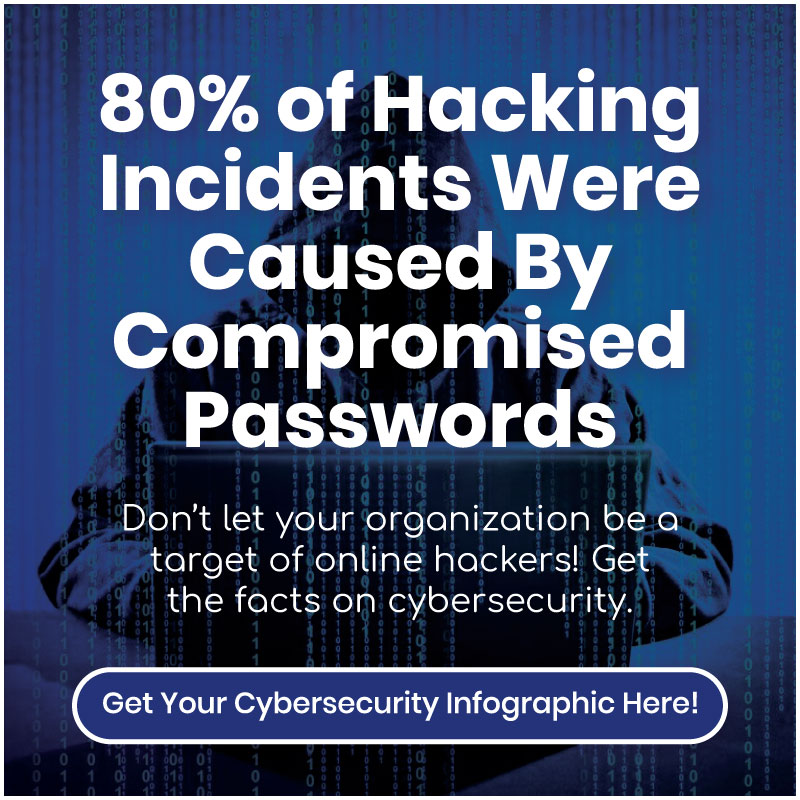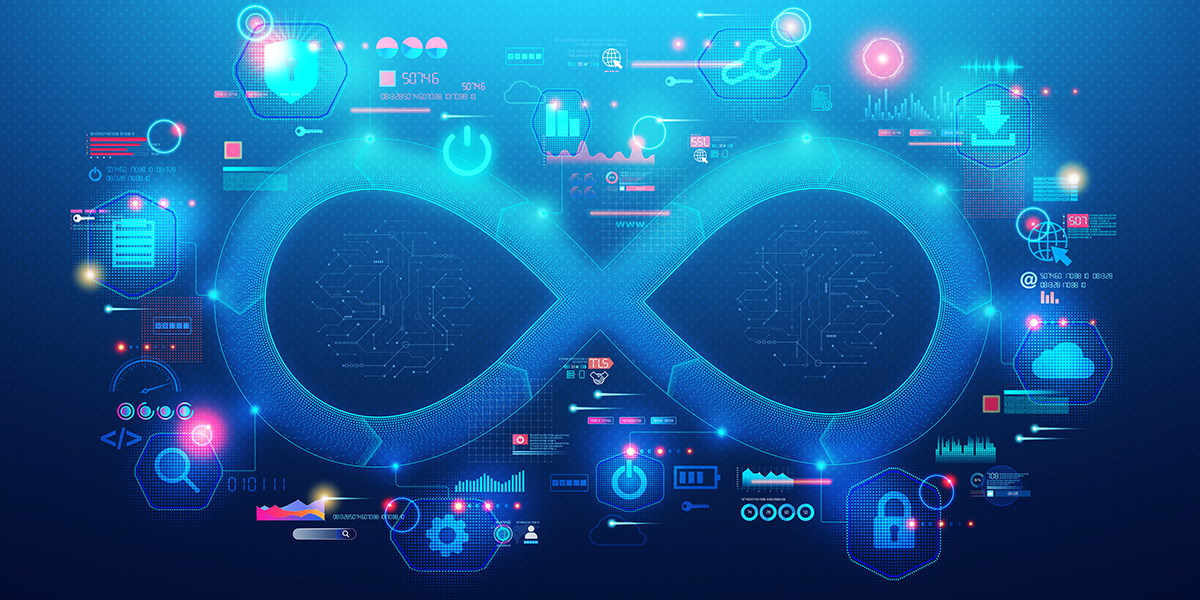In 2023, over 345 billion emails were sent every day. Chances are, you sent or received at least a few of those emails to discuss a business matter. And if that’s the case, you’re one of the 5.3 billion people who use the internet and likely among the 71% of businesses who have a website.
We rely on the internet to conduct business. Whether that takes the form of hosting a website, sending emails, storing assets through a platform like Google Drive or Microsoft SharePoint, sending internal communications through Microsoft Teams, or some combination of all the above.
Keeping your business safe online has never been more important, but it’s also never been more challenging. New threats and vulnerabilities emerge seemingly every day, so having the right security solutions in place is essential.
Enter Microsoft Azure.
Understanding the Cloud and Microsoft Azure
In information technology, “the cloud” is a network of internet-based servers that store, manage, and process data, rather than using a local server or a personal computer. This allows data and applications to be accessible from anywhere with an internet connection.
Cloud computing is the delivery of various services through the internet. This includes data storage, servers, databases, networking, and software. Users can access and use computing resources without direct management.
Microsoft Azure was originally launched by Microsoft in October 2008 as Windows Azure. It was designed to serve as a platform for building, managing, and deploying applications and services through Microsoft-managed data centers.
Over time, Azure has evolved from a simple cloud services platform to a comprehensive suite of services. It covers Platform as a Service (PaaS) but also Infrastructure as a Service (IaaS) and Software as a Service (SaaS).
It acts as a giant virtual space where you can do all sorts of things that you’d normally do on a computer or a network of computers, but on a much larger scale and with more flexibility.
In essence, Microsoft Azure is like renting a super powerful computer that lives in the cloud. You can use this “computer” for nearly everything, from storing your photos and files to running complex programs.
Scalability
Through Azure, organizations can adjust their computing resources: scale up during peak times and reduce capacity when demand wanes. In this way, they only pay for what they need.
This elastic capability facilitates greater operational flexibility and efficiency.
Azure’s global network of data centers means that applications and services can remain operational and accessible even if one data center experiences issues. This makes Azure a highly available platform when it’s needed.
The Problems Azure Solves
Traditional physical IT infrastructures are rigid, making this scaling process slow and complex. However, organizations’ IT infrastructures must be able to grow and evolve. For example, one core need businesses have is the ability for their resources to grow as they do.
You need an infrastructure that can provide consistent, uninterrupted service despite failures or maintenance needs. Furthermore, in today’s fast-paced world, agile deployment capabilities are essential.
Azure addresses these challenges through its comprehensive cloud computing platform.
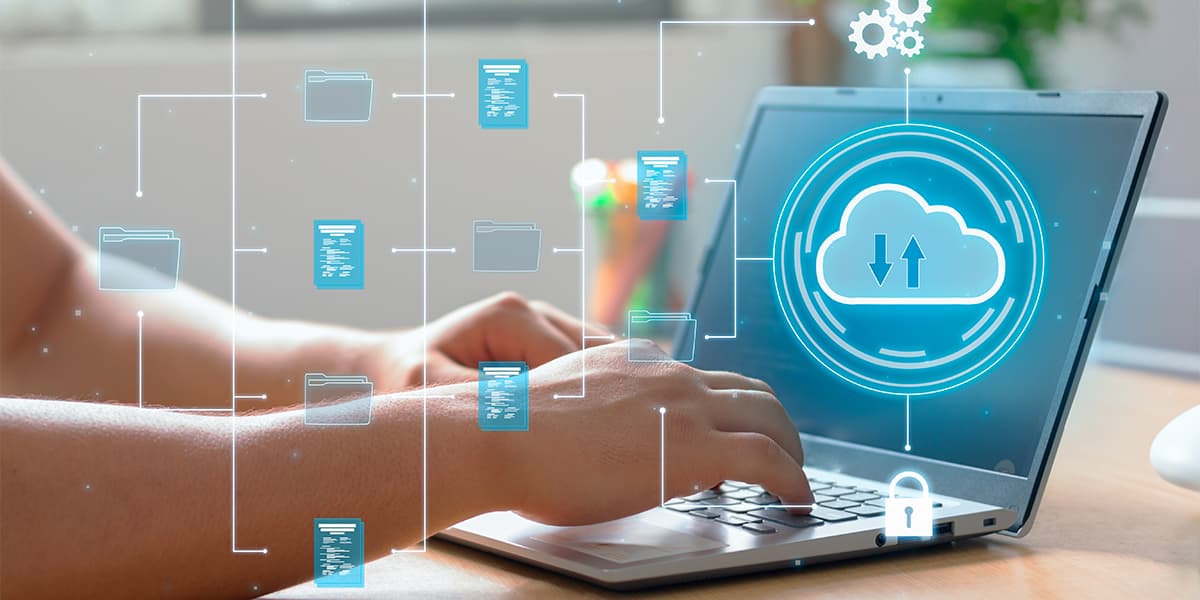
Cloud Computing platforms like Microsoft Azure allow you to perform more complex computer functions.
Disaster Recovery
For disaster recovery and business continuity strategies, Azure offers specific solutions like Azure Site Recovery.
This service automates the processes which must occur during disaster recovery. This minimizes downtime, costs, and maintains service.
Pay-as-You Go
Azure’s pay-as-you-go model is also an advantage.
This approach eliminates the high upfront cost of purchasing and maintaining physical servers and data centers. Instead, organizations can treat IT costs as an operational expense, only paying for the resources and services they use.
However, this model also reduces ongoing operating costs. Microsoft takes on the responsibilities of hardware maintenance, upgrades, and infrastructure management.
Because it allows businesses of all sizes to invest in other strategic areas, Azure represents an opportunity to be more financially flexible.
Azure Security Benefits
Microsoft Azure is renowned for both its comprehensive computing capabilities but also for its application for security and compliance.
Security Features
At the heart of Azure’s approach to cybersecurity is a collection of tools and features designed to bolster a defense strategy.

Microsoft Azure can add another layer of security to your IT infrastructure.
Azure Security Center
The Azure Security Center acts as a security management system that enhances data centers’ security posture and provides threat protection to hybrid workloads both on-cloud and on-premises.
This system evaluates the existing threat environment and enforces security policies across the network.
Microsoft Entra ID (formerly Azure Active Directory)
You may have heard of Azure Active Directory (or Azure AD). In October 2024, Microsoft announced Azure Active Directory was renamed to Microsoft Entra ID.
Entra ID is the same service as Azure AD, so if you were already using AD, no action was needed.
Entra ID is another cornerstone of Azure’s security architecture. It introduces a multifaceted approach to managing user identities and access, with conditional access policies evaluating the risk profile of login attempts and role-based access control. It also adds multifactor authentication (MFA) for additional security against cyber threats.
Azure Firewall
Furthermore, Azure Firewall adds another layer of cloud-native network security capabilities. This managed service embodies high availability and seamless scalability, backed by state-of-the-art threat intelligence to filter out malicious traffic and protect vital resources.
Basic Azure Tutorials
Let’s take some time to understand how Azure works for users. If you need any help, contact Innovative Integration and we’ll be happy to assist!
How to Create an Azure Account
Naturally, before you and your organization can start using Azure, you need to know how to set up your account.
- Visit the Azure homepage. For English speakers in the US, that page is https://azure.microsoft.com/en-us/.
- Click the “Get started with Azure” button.
- Login or create your Microsoft account.
- Verify through an MFA check.
- Follow the steps and provide information to Microsoft.
How to Set Up Your Entra ID
- Navigate to Entra ID
- At the search bar at the top, type “Entra ID” and select it from the dropdown list to open the Entra ID service page.
- Create a New Directory
- Within the Entra ID page, click on “Create a new tenant” or “Add” if you don’t have a directory yet.
- Click “Create” under “Organization + Entra ID ” which is typically suitable for most users.
- Provide Organization Details
- Fill in the form with your organization’s details such as the organization name, initial domain name, and the country or region.
- Review the information, ensure it is correct as the initial domain name cannot be changed later without creating a new Azure AD directory.
- Submit and Initialize
- Click the “Review + Create” button. Review your configuration.
- Once confirmed, click “Create” to establish your Azure Active Directory.
- It may take a few minutes for Azure to create your directory.

Understanding Microsoft Azure will unlock the next level of your computing power.
How to Classify, Label, and Protect Documents
- Access Azure Information Protection
- Use the search bar to find “Azure Information Protection”. If it’s not already in your favorites, you can find it under “All services.” For first-time users, you might need to add it to your portal’s dashboard.
- Configure Labels
- Within the AIP pane, go to “Classifications,” and then “Labels.”
- Click “+ Add a label” to create a new label. You’ll define labels according to the sensitivity of the data (e.g., Public, General, Confidential, Highly Confidential).
- Configure the label settings according to your company’s data policies. These settings might include protection actions, like encryption and access restrictions.
- When finished, click “Save.”
- Apply Labels to Documents and Emails
- In Office Apps (Word, Excel, PowerPoint, Outlook): Look for the “Sensitivity” button in the ribbon to apply the appropriate label.
- Using the AIP Client: Right-click a file in Windows Explorer, select “Classify and protect”, and apply the appropriate label.
- Monitor and Enforce Compliance
- Go back to the Azure portal and utilize the “Protection activity” reports under “Azure Information Protection” to monitor how your documents and emails are being labeled and protected.
- Use these insights to enforce compliance and ensure that sensitive information is adequately protected in line with company data policies.
Pro Tip: Consider automating label application where possible.
Best Practices for Azure Security
When securing your Azure environment, it’s important to focus on key practices. These practices are foundational yet critical:
- Regular Security Reviews: Consistently assess your Azure infrastructure to identify and mitigate vulnerabilities. Use the Azure Security Center for continuous monitoring and for recommendations.
- Least Privilege Access: Only grant permissions essential for performing a specific role or task. Regularly review and adjust permissions to minimize the potential attack surface.
- Implementing Strong Access Controls: Use Entra ID and enable multifactor authentication to secure user access. Also, role-based access control (RBAC) helps enforce need-based access.
Innovative Integration for Your Azure Needs
Microsoft Azure currently represents the pinnacle of cybersecurity and cloud computing modern businesses need. It offers a blend of protection and performance, providing organizations with cutting-edge security and scalable cloud solutions.
For those seeking to harness Azure and its full capabilities, Innovative Integration provides expert assistance. Our team specializes in customizing and managing Azure solutions to align with your specific business needs. From securing your digital assets to optimizing cloud infrastructure for peak performance, we make sure you get the best of what Azure has to offer.
Visit Innovative Integration for tailored support in unlocking Azure’s potential for your business, ensuring a secure, efficient, and future-ready technology ecosystem.